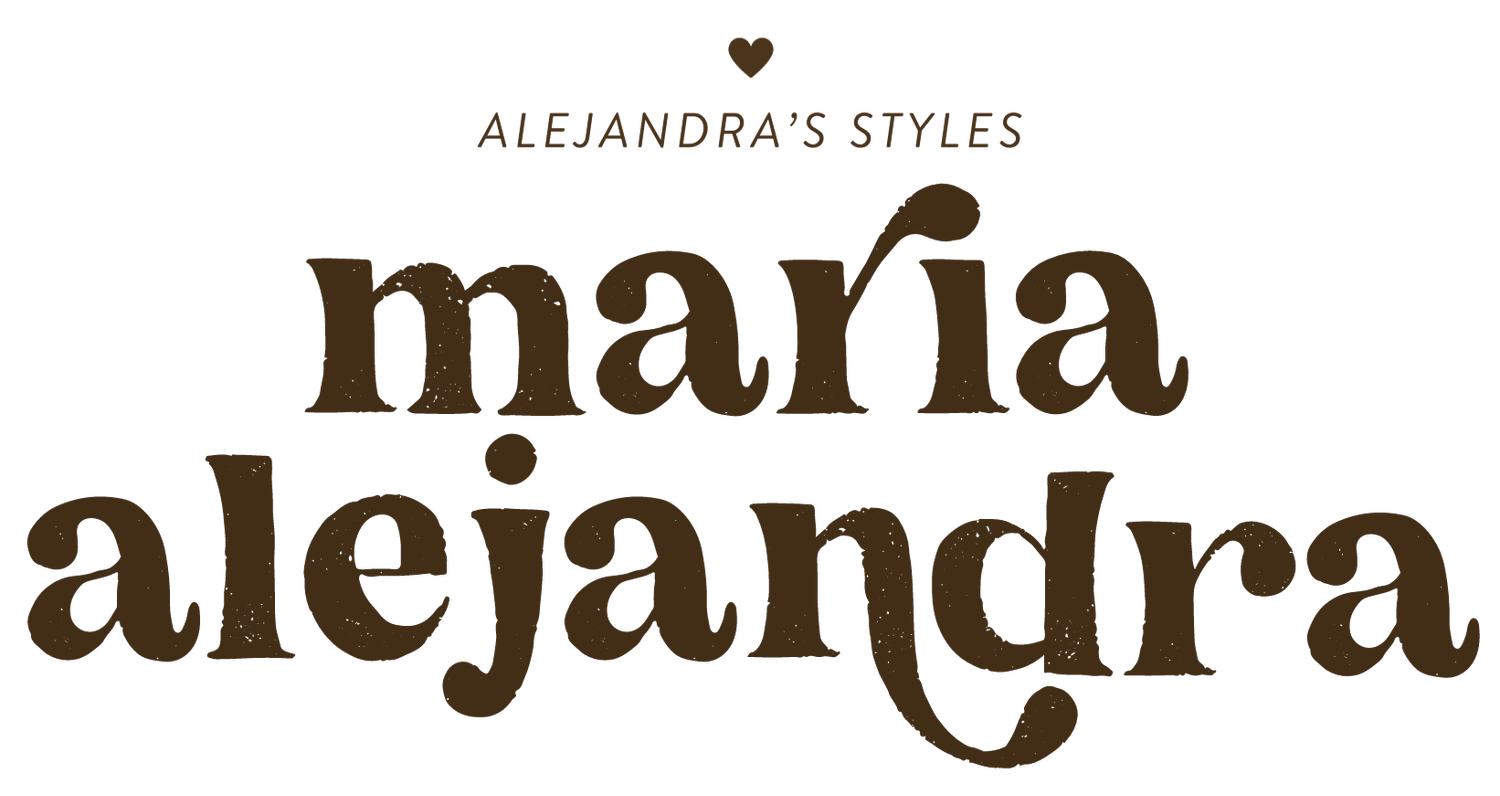Worried about customers asking technical questions about how to use or download your Digital Planners and Stickers? Find confidence here!
Let’s eliminate that worry by providing to your customers with an Instruction Manual for downloading and using your digital planners and stickers from your Etsy Shop!
STRAIGHT TO THE POINT: What is this product about?
Name: Instructions Template for Digital Planning
What is it for? A 17-page editable Canva template that will guide your customers on downloading, importing, and using digital planners and stickers.
Compatibility: Etsy and Dropbox downloads, iPad as a tablet, Goodnotes 5, and Noteshelf 2 Apps
For who? Ideal for sellers of digital planners, journals, notebooks, and stickers on Etsy.
What will you achieve? After watching the 12-minute tutorial on how to customize the Instructions Template, you’ll have a PDF file to include as a manual for your products.
Benefits: Overall, this PDF will give you the confidence to start selling your digital planners and stickers! Plus, you’ll uplevel your customers’ experience with your brand!
What instructions are included in the template?
This is a 17-page editable Canva template explaining how to download your planner from Etsy or Dropbox. Then, how to import and use your Digital Planners and Stickers using the iPad as a tablet and the Goodnotes 5 + Noteshelf 2 Apps.
Page 1: Digital Planning Guide Cover
Page 2: What is a digital planner?
Page 3: Choose a note-taking App
Page 4: Download PDF files from Etsy
Page 5: Import into a note-taking app
Page 6: The Basics of the GoodNotes App
Page 7: The Basics of the NoteShelf App
Page 8: Digital Stickers Guide Cover
Page 9: What are Digital Stickers?
Page 10-12: How to Download Stickers
Page 13: Using PNG Stickers in GoodNotes
Page 14: Using Pre-Cropped Stickers in Goodnotes
Page 15: Using PNG Stickers in GoodNotes
Page 16: Using Pre-Cropped Stickers in Goodnotes
Page 17: Promote Your Etsy Shop
Step 1: Download the Canva Template for Etsy or Dropbox Instructions
Choose from two options. If your planner files are hosted only on Etsy, use the Etsy Only Template. However, if you sell on Etsy, but you host your files on Dropbox, choose that option instead! Both include easy-to-follow instructions for Goodnotes 5 and NoteShelf 2.
Step 2: Watch my 12 minute tutorial to customize and create your PDF File
Though this is a template, not a course, I wanted to include a quick easy-to-follow tutorial on how you can customize the Instructions Template using Canva to have it branded to your own style and wow your customers! I also include a quick story of why I had a fear of selling digital planners. Enjoy!
Step 3: Add the Instructions PDF along with your planner files on Etsy
Once you have your PDF file of the Instructions, add them to your Etsy Downloads, so your customers can download and be guided by it! I’ve received tons of reviews from happy customers mentioning how the instructions helped them!
created by María Alejandra
Hola, I am María Alejandra and I love teaching in a fun and easy-to-understand way what I’ve learned in my online business journey. I believe this journey is more fun when we grow and support each other! Can’t wait for you to join me on this journey!
-
This is a 17-page editable Canva template explaining how to download your planner from Etsy or Dropbox. Then, how to import and use your Digital Planners and Stickers using the iPad as a tablet and the Goodnotes + Noteshelf Apps.
-
I included a 12-minute easy-to-follow tutorial on how I customize the template using Canva.
-
You can choose between two options: Noteshelf and the Goodnotes App. Both are included.
-
No, you can use the FREE version of Canva to customize your templates.
-
You'll have lifetime access to all the hub materials, including video tutorials, templates, and any future updates I make to enhance the course.
-
By the end of the course, you'll have the confidence to start selling your digital planners and stickers by providing a PDF file guiding your customers on how to use them.
-
No. Unfortunately, I cannot offer refunds for changes of mind or for any reason due to the digital nature of the course materials. I encourage you to thoroughly review the course details and ensure it aligns with your needs and goals before making a purchase.
If you have any questions, please feel free to email me at ShopAlejandraStyles@gmail.com
What is it for? A 17-page editable Canva template that will guide your customers on downloading, importing, and using digital planners and stickers.
Compatibility: Etsy and Dropbox downloads, iPad as a tablet, Goodnotes 5, and Noteshelf 2 Apps
For who? Ideal for sellers of digital planners, journals, notebooks, and stickers on Etsy.
What will you achieve? After watching the 12-minute tutorial on how to customize the Instructions Template, you’ll have a PDF file to include as a manual for your products.
Benefits: Overall, this PDF will give you the confidence to start selling your digital planners and stickers! Plus, you’ll uplevel your customers’ experience with your brand!
Refund Policy: Due to the digital nature of this product, I do not offer refunds.